Tu Nguyen Media
Wednesday, May 25, 2016
Hey guys! I am probably not going to go on my blogger very often! But you can catch up with me on Instagram @lllluuuccy. Some great photos on my account!
Tuesday, May 24, 2016
Music Video Finale
FINAL BLOG POST FOR THE 2016 KMS GT STUDENTS YAYY.
 |
| Baby Tu and Mama Tessa (We used the stroller as an equipment to stabilize our shots as we move while lip syncing!) |
 |
| I couldn't blow the flowers. Tessa came and help me. We still couldn't blow the flowers :/ |
My most favorite fast-edit montage is at the beginning of the song when Meagan and I came to take Tessa away from her homework and then she throws the paper in the air. It is my favorite because the sequence- shots of Tessa writing, perfectly synced with the beat of the song as the audience seeing the 3 shots sequence (wide, medium, close). When Tessa throws the paper in the air, the shot then changes to a shot of Tessa standing in her house, her "babe" is calling her. The dad standing in front of her and looks mad and asks "What are you gonna do with your life". If you ask me what is my second favorite shot , that would be the shot of Tessa talking on the phone because of the different angles that keep me interested in the video not just looking at a wide shot all the time.
 |
| Thanks for the popcorn Tessa! Megan looks so cute! |
 GT is my favorite class, although, sometimes we have some really difficult assignments, but we always manage to get through it. Being in this class, I feel like I am never being judged by anyone. I feel like nobody is going to judge me because of where I am from, my language, my idiosyncrasy, the way I speak. Everyone has respect for each other, they listen to each other's opinion and take that idea and turn it into something..AMAZING. #GTisthebest
GT is my favorite class, although, sometimes we have some really difficult assignments, but we always manage to get through it. Being in this class, I feel like I am never being judged by anyone. I feel like nobody is going to judge me because of where I am from, my language, my idiosyncrasy, the way I speak. Everyone has respect for each other, they listen to each other's opinion and take that idea and turn it into something..AMAZING. #GTisthebestWednesday, April 27, 2016
Animated Life Lessons
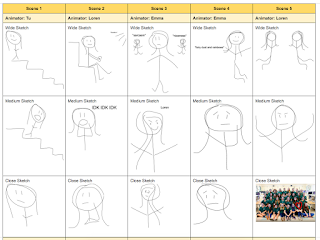
Aloha to my bloggers all over the world! In my GT class, for the first four weeks in fourth quarter (last quarter of the year!!) we spend time on a new project called "Animation". Puppet warp- photoshop tool used to control or manipulate an object by different pins and anchor points is the main tool in Photoshop we will use to animate. Due to the high expectation and timeline we are required to be in teams. My teammates are Loren and Emma. Emma's personal character traits are friendly, generous, funny, clumsy and like our storyboard said... she is indecisive. The story will exaggerate Emma by putting in her in this everyday problem of deciding where to have dinner. Loren's character traits are blunt and sarcastic. She will be one of Emma's angel. Tu (me) will be her other angel. The two angels must help Emma get through her struggle.
We use the humor in our story by embedding sound effects mostly and some voice overs done by us. This is relatable to teenagers in particularly. Adolescence stage is when decisions are being made daily. “Both” isn’t an answer that you would like to reply to some certain questions. And if you're like our Emma in the story, oh boy you are going to face a lot of challenges through out life. I have a question for you all though.....WAFFLES OR PANCAKES??! ;)
 |
| Getting pics from the ''Transfer Folder". Ready to show off her skills :) |
Our team is always on task. I have never worked with Emma nor Loren before however they are AWESOME! Emma is always so funny and cheerful. Loren is a little quite but she is really nice and good at doing animation. It takes her less than 5 minutes to create ONE scene, how cool is that?! The level of productivity of our team in 100% always. Our biggest challenge was puppet warping. When we placed the pins on our characters to ensure no movements are being made, we moved the arm for example, we got it how we wanted, clicked yes, then guess what? The arm was crooked or looking all weird. Also creating animation frames while puppet warping is time-consuming, make a copy of this layer, turn its original off, create another animation frame, and if you don't know how to do it, when you puppet warp ALL of your frames will change.
However, opposite from the biggest challenge always comes with the best moment during production. The best moment was when we finished and turned it in before everyone else with simple visuals yet clear audio. Another of my favorite moment was when we all got together and discuss our ideas about the project, how are we doing this, who is doing what scene, if a person isn't good at doing animation or don't even know how, no worries, we are your teammates we will support and help you👭. . At first I thought this project would be turn out to be really bad because working with people you have never worked with is kind of awkward but EVERYTHING TURNED OUT TO BE PERFECT hehe. SHOUT OUT TO MY TEACHER for assigning this project so all classmates get to know a little bit about each other's idiosyncrasies ;).
Friday, April 8, 2016
Character Development
The character traits I plan to exaggerate while animating myself are a goofy and awkward person. The goofiness in this Gif is my dance. The awkwardness is my smile, no I don't like smiling with my teeth shown because I have braces. I was going to do something like Kynan but I'm not very good at Photoshop so I did something simple.
The step-by-step process of creating .GIF animated character is: First step, take a front picture of you standing with feet apart and arms away from your body. Second step, open your photo in Photoshop and cut your body out of the background by using the "quick selection tool". Third, crop your cut out 640 width by 720 height, 300 resolution, pixle/inch. Fourth, go to window >animation >DD menu. Fifth, create a GIF loop. Sixth, edit >puppet wrap >place pins. Seventh, select all frames and change it to 0.1 second. Lastly, step 8, file >save as web & devices > gif folder and you're done!
 |
| Picture of my body cut out |
 |
| Back up picture |
 |
| Back up picture |
Saturday, March 12, 2016
.MOV Flim Festival
 |
| Feeling comfy? |
 |
| Hi Tutu |
The overall message that we wanted the audience and especially teenagers to comprehend after watching this sitcom is that substitutes should be treated with respect just like any normal teachers. I understand that sometimes they do not understand how some classes work, however imagine this, they are tourists visiting a country they have never been to and everything is new and confusing to them, just like they're subbing a class they have never been to. ''Don't give them a hard time''- every single teacher's saying. ;)
 |
. |
Ps: The video will be up soon!
Thursday, February 25, 2016
Tiny Spherical Worlds
Composite pictures are intended to create an imaginary situation -for whatever reasons. They are usually presented as one final picture, with added elements from other images, thus changing the meaning of the original. You can not make composite images by just using one picture because composite images themselves are made up from a variety of different photos put together. So if you take one picture only, it is not a composite image.
The different between polar and spherical ''worlds'' is the polar coordinate. In Photoshop, I rotated the circle 180 degrees and then clicked ''polar coordinate''. On the other side, for spherical, I did not rotate it, just leave it the way it is and click polar coordinate. Polar images make me feel like I'm gigantic person looking down to Earth from another planet. And spherical makes me feel so tiny.
Saturday, February 6, 2016
Hockney Style Joiners
Hello my bloggers! Our class has been learning about David Hockney the past few days. David Hockney is known for his photo collages and paintings. In the 1970s, he began to produce photography and create collages called ''Joiners"- one of his well known famous collages made by Polaroid prints. He was voted the most influential British artist of the 20th century in 2011. His photomontages are different than mine because his photos are not digitally made. It costs a lot money to make his photomontages because what he did was he took pictures by using a camera, printed them out and overlapped each pictures by hand and there wasn't just one photo, there were hundreds of them. I use Photoshop for my photomontages which I can edit my photos anywhere as long as I have my computer!
Images can send positive or negative messages are usually depend on what the pictures are consist of. For example if one posts a photo of a peace sign "☮", it represents happiness, freedom, nonviolence, etc. And if one posts a photo of a gun or someone getting bullied then I'm pretty sure it's a negative messages. A lot of teens these days, they post videos of students fighting (they don't even stop them, instead they encourage them to fight more!), someone they dislike and write mean things about them, I think they should keep those things to themselves. Posting pictures of people without them notice or ''permission'' and writing mean comments really show how low-level of thinking that person is. THINK BEFORE YOU POST!
The message that I intended for my audience to see was I am an independent person in another word 'independent play' is what I am, that's why I only show a picture of one palm tree. I usually listen to music, hang out with my pup and even do my homework under that palm tree. What palm trees represent in my opinion is that they bring peace and triumph ('cause every time I do my homework next to it, I always get my work done which is a great achievement lol). I could have taken this picture in a better way if I would have gotten closer to the tree so the audience can see the detail. As you can see though, the sky/lighting changes, it was a very mesmerizing moment because the sun was waking up so the sky started to change color from purple to really really light purple.
Subscribe to:
Comments (Atom)










