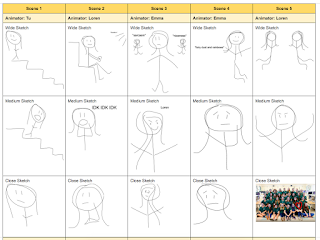
Aloha to my bloggers all over the world! In my GT class, for the first four weeks in fourth quarter (last quarter of the year!!) we spend time on a new project called "Animation". Puppet warp- photoshop tool used to control or manipulate an object by different pins and anchor points is the main tool in Photoshop we will use to animate. Due to the high expectation and timeline we are required to be in teams. My teammates are Loren and Emma. Emma's personal character traits are friendly, generous, funny, clumsy and like our storyboard said... she is indecisive. The story will exaggerate Emma by putting in her in this everyday problem of deciding where to have dinner. Loren's character traits are blunt and sarcastic. She will be one of Emma's angel. Tu (me) will be her other angel. The two angels must help Emma get through her struggle.
We use the humor in our story by embedding sound effects mostly and some voice overs done by us. This is relatable to teenagers in particularly. Adolescence stage is when decisions are being made daily. “Both” isn’t an answer that you would like to reply to some certain questions. And if you're like our Emma in the story, oh boy you are going to face a lot of challenges through out life. I have a question for you all though.....WAFFLES OR PANCAKES??! ;)
 |
| Getting pics from the ''Transfer Folder". Ready to show off her skills :) |
Our team is always on task. I have never worked with Emma nor Loren before however they are AWESOME! Emma is always so funny and cheerful. Loren is a little quite but she is really nice and good at doing animation. It takes her less than 5 minutes to create ONE scene, how cool is that?! The level of productivity of our team in 100% always. Our biggest challenge was puppet warping. When we placed the pins on our characters to ensure no movements are being made, we moved the arm for example, we got it how we wanted, clicked yes, then guess what? The arm was crooked or looking all weird. Also creating animation frames while puppet warping is time-consuming, make a copy of this layer, turn its original off, create another animation frame, and if you don't know how to do it, when you puppet warp ALL of your frames will change.
However, opposite from the biggest challenge always comes with the best moment during production. The best moment was when we finished and turned it in before everyone else with simple visuals yet clear audio. Another of my favorite moment was when we all got together and discuss our ideas about the project, how are we doing this, who is doing what scene, if a person isn't good at doing animation or don't even know how, no worries, we are your teammates we will support and help you👭. . At first I thought this project would be turn out to be really bad because working with people you have never worked with is kind of awkward but EVERYTHING TURNED OUT TO BE PERFECT hehe. SHOUT OUT TO MY TEACHER for assigning this project so all classmates get to know a little bit about each other's idiosyncrasies ;).






